Your Roadmap to Safe App Downloads: Navigating App Stores with Confidence
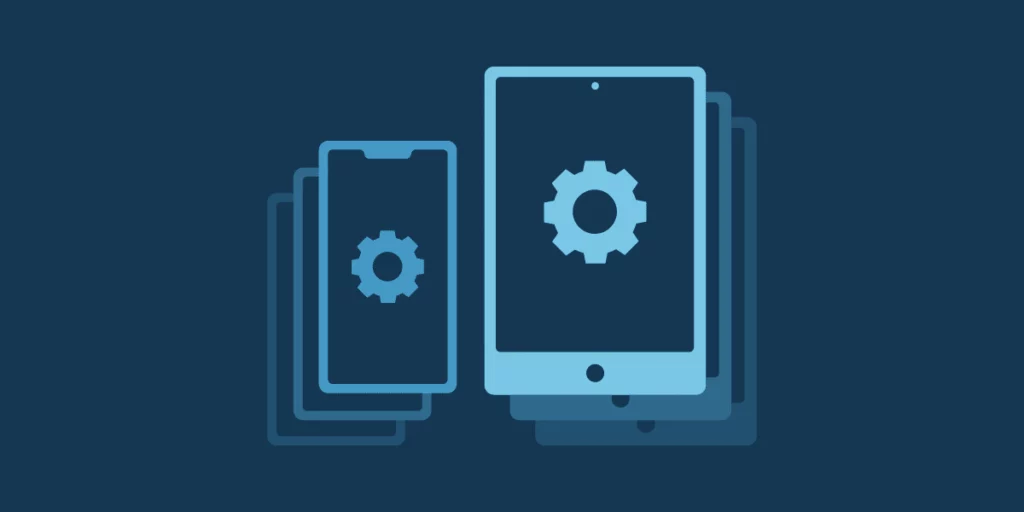
In the vast digital landscape of mobile applications, finding safe and reliable apps can feel like searching for a needle in a haystack. With millions of apps available across various app stores, it’s easy to get overwhelmed by the sheer volume of choices. However, ensuring the safety and reliability of the apps you download is crucial for protecting your personal data and device security. In this guide, we’ll provide you with the tools and knowledge to navigate app stores effectively and find trustworthy mobile applications.
- Stick to Official App Stores: When downloading apps, always use official app stores such as the Apple App Store for iOS devices and Google Play Store for Android devices. These platforms have stringent app review processes and security measures in place to minimize the risk of malicious apps.
- Read Reviews and Ratings: Before downloading an app, take the time to read user reviews and ratings. Pay attention to feedback regarding performance, reliability, and security concerns. While no app is perfect, consistently negative reviews or low ratings may indicate potential issues.
- Check Developer Information: Research the developer behind the app to ensure they are reputable and trustworthy. Look for information such as their website, contact details, and any previous apps they’ve developed. Established developers with a track record of quality apps are more likely to prioritize user security.
- Review Permissions: When installing an app, review the permissions it requests carefully. Be cautious of apps that ask for unnecessary permissions or access to sensitive information that isn’t relevant to their functionality. Grant permissions only to apps that genuinely require them for their intended purpose.
- Verify App Authenticity: Beware of counterfeit or cloned apps that mimic popular applications but contain malware or malicious code. Check the app’s name, logo, and developer information to ensure authenticity. Avoid downloading apps from third-party sources or unfamiliar websites, as they may distribute pirated or compromised versions of legitimate apps.
- Look for Security Features: Prioritize apps that prioritize user security by implementing robust security features such as encryption, secure authentication methods, and regular updates. Check if the app has a privacy policy outlining how it handles user data and whether it adheres to industry standards for data protection.
- Stay Informed About App Threats: Keep yourself informed about emerging threats and security vulnerabilities affecting mobile apps. Follow reputable cybersecurity blogs, news sources, and app security researchers to stay updated on the latest trends and best practices for app security.
- Use Additional Security Tools: Consider using security tools such as mobile antivirus software or app reputation services to further enhance your protection against malicious apps. These tools can help detect and mitigate potential threats before they compromise your device or data.
- Report Suspicious Apps: If you encounter a suspicious or potentially harmful app, report it to the respective app store and uninstall it from your device immediately. By reporting suspicious apps, you help protect other users from falling victim to the same threats.
- Educate Yourself and Others: Lastly, educate yourself and others about app security best practices. Share your knowledge with friends and family to help them make informed decisions when downloading apps and navigating app stores.
By following these guidelines and exercising caution when downloading apps, you can navigate app stores with confidence and minimize the risk of downloading unsafe or unreliable applications. Remember, your vigilance is your best defense against mobile app threats, so stay informed and stay safe in the digital world.